all about macs
About Me
- Name: Novice
This is an attempt to share the daily experience with my new apple imac. In doing so I will be adding some interesting information either I find on the net or create by myself. Obviously I have neither any influence nor control over any of the external links you find on this blog. Happy Reading!
Sunday, April 23, 2006
Sunday, March 12, 2006
.Mac Alternatives
Free Alternatives
gDisk is a software that turns your GMail account into a portable hard drive so you can always have your important files accessible across the Internet. To use this software you need a Mac with Mac OSX 10.3 or above and a GMail account. You can download the latest version of gDisk from here.
iBackup is a simple to use backup/restore utility for scheduled backups of files, folders, applications and your system preferences like the dock, deskop picture, time settings, firewall, bluetooth and system applications like AddressBook, Mail, Stickies, iChat, iTunes and more. You can edit these preferences settings and add your own.It is is 100% FREE, which means it is a freeware product (both for personal and commercial use) that does not contain any form of malware, including but not limited to: spyware, viruses, trojans and backdoors.
Commercial Products
Spymac is a fast-growing online service, offering both free memberships and premium (Club) memberships. With nearly one million members, they are one of the largest Mac sites online, with a team of about 25 spread throughout the US, Germany and Canada. Spymac lets all of its members email, blog, socialize and network, share pictures and other files and chat in real time around the world and around the clock. Spymac's premium online service, Club, includes a powerful collection of applications that combine the magic of Spymac with the power of Mac OS X. With Club, you can manage and write in your blog from your desktop, upload photos to the Web directly from iPhoto, share files right from your desktop, show others your iTunes music and much more! Spymac and Spymac Club work with both Windows and Mac operating systems. However, some features of Club -- such as the desktop software -- is currently only available for the Macintosh. Comparison of free and premium membership can be found here.
The following services are also sound interesting and in my opinion they are some of the closest competitors to .Mac. Unfortunately their market segment is German-speakers.
macnewsPLUS
macDisc
I will try to find out more of similar services in the coming days. Let me know if you have better suggestions.
Sunday, March 05, 2006
XBench Tool
Wednesday, February 22, 2006
Alternative Web Browsers
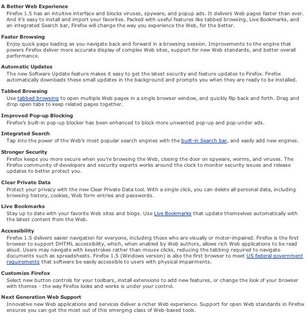 For Apple users’ no further boasting is needed about Safari. Having said it is also not a bad idea to checkout some alternatives available for free.
For Apple users’ no further boasting is needed about Safari. Having said it is also not a bad idea to checkout some alternatives available for free.I have been using Firefox, the biggest competitor of Safari, for a while. I started enjoying it from day one. It offers most of the features Safari does. One of the coolest thing about Firefox is the amount of free plug-ins available for various functionalities. As I am using Firefox in various computers I use Foxmarks to synchronize my bookmarks. That way I will be able to add/delete bookmarks from where I work and load them from somewhere else. Isn’t that great. Of cause Safari does the same with .Mac but with an extra cost. Firefox offer tab browsing and it is very stable. You can even download optimized versions of its latest .dmg from here. One negative thing about Firefox is the non-aqua looking appearance. There are plenty of themes to choose from but I had problems to find a bug free theme, which would smoothly integrated to Apple operating system. For those who are concerned about security this could be a good choice.
Camino is a simplified version of Firefox. Unlike Firefox it offers much m
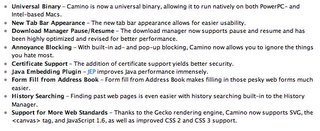 ore Apple looking user interface. The Camino developer team released the latest version (Camino 1.0) not so long ago. You could download it free from here. Since its compactness Camino runs very fast on my iMac G5 (OS 10.4.5).
ore Apple looking user interface. The Camino developer team released the latest version (Camino 1.0) not so long ago. You could download it free from here. Since its compactness Camino runs very fast on my iMac G5 (OS 10.4.5).
Workaround for flaws in Safari and Mail applications
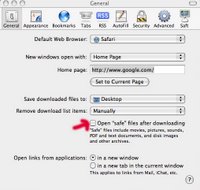
Safari
Open Safari and select Preferences. You will find the following window in “General” section. Uncheck the “Open “Safe” files after downloading” option as demonstrated in the accompanying screenshot.
The problem is Automatic execution of attachments, which may contain executable shell scripts. It is good practice to download mail attachments to the hard drive rather than double click to open. If the file has executable file permission “x-unix-mode=0755” this may cause a threat. If you have detailed view selected in Finder you could see the content of the attachment and see the permission. If it contains a file with "0755" permission it should be avoided opening even it looks like a harmless "*.jpg" file.
By the way, open source mail application, Thunderbird has no such threat if you ever want to consider an alternative to Mail.
More information about the above flaws can be found here.
Original Heise Article can be found here.
DON'T BE TOO ALARMED BY THE MEDIA HYPE. JUST BE VIGILANT!
Sunday, February 19, 2006
Mac Security
Security related articles
Macgeekery
SecureMac
Ultimate Guide (some links are not working)
Macworld
Apple Developer
Princeton Uni.
Securing Mac (pdf)
Anti-virus software
ClamxAV (free)
Intego
Norton AntiVirus
Sophos
Agax
News Updates
eWeek
Books
Maximum OS X security
Happy reading
Saturday, February 18, 2006
Looming threat of viruses
After all no operating system is safer today. This applies to OSX as well.
Just heard about “Leap -A” virus targeted at OSX 10.4.X. According to many anti-virus software firms the threat which course by this virus is not regarded major as it requires user intervention in several stages before it attacks the system.
But this could be the beginning of a new era for virus developers. I guess their understanding of intel processors are much more than PPC processors. Therefore writing a virus targeting future generation of intel based macs can be way more higher.
For more information about this topic can be found in following sites.
Macworld
Apple
Security Hub
Sunday, February 12, 2006
Install Apache2, PHP5 and MySQL in OSX
Macosxhints
PHPMac
At last I found an easy way out. I downloaded MAMP from here and copied it to the Application folder. That’s it. It is for free and all three apps. Preconfigured.
